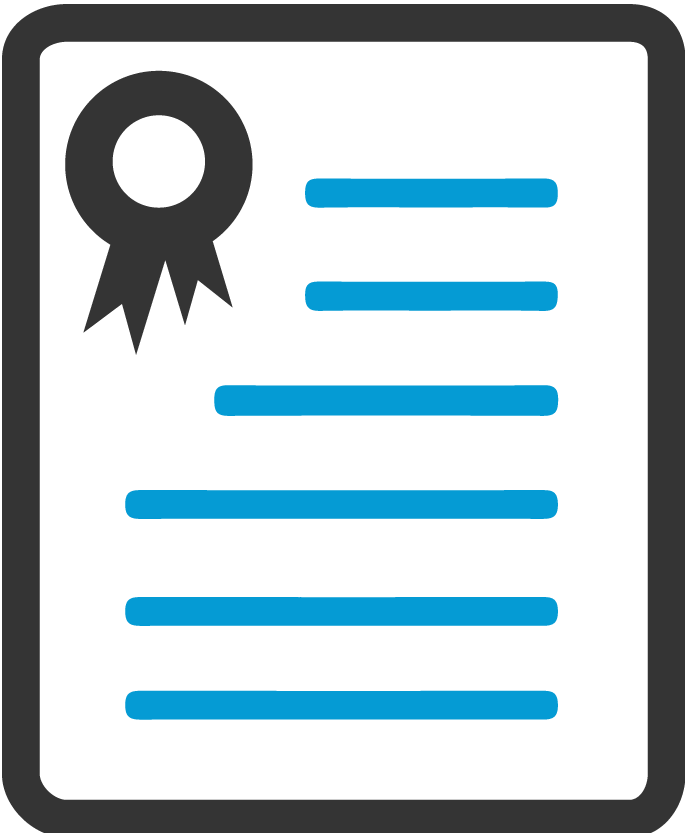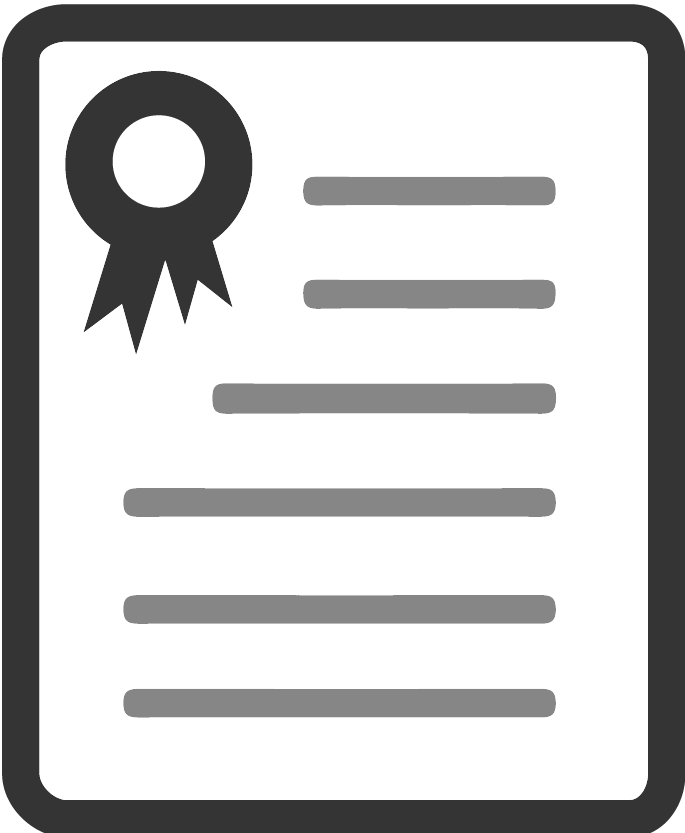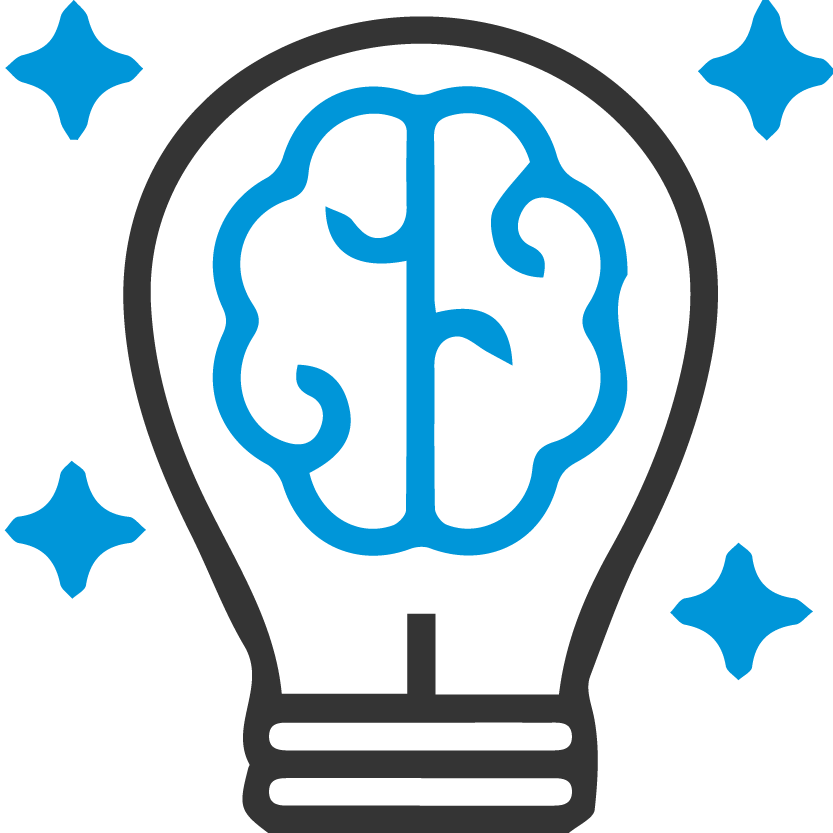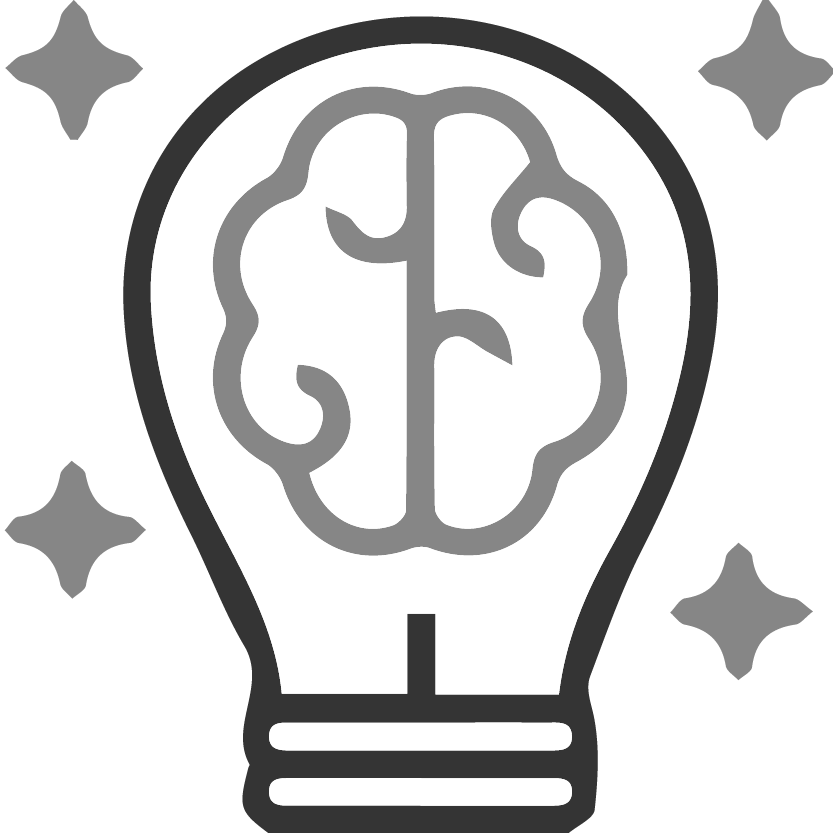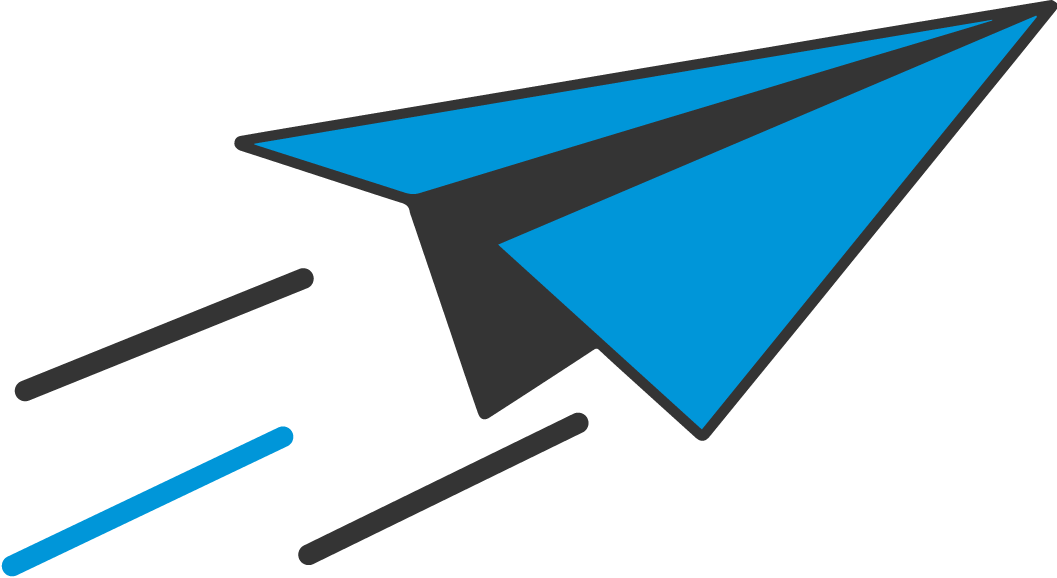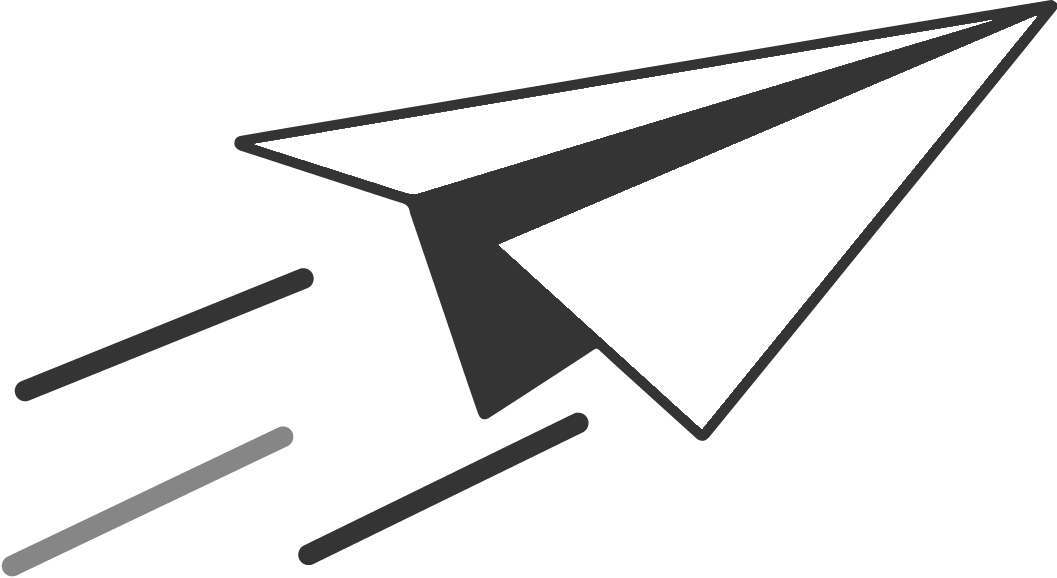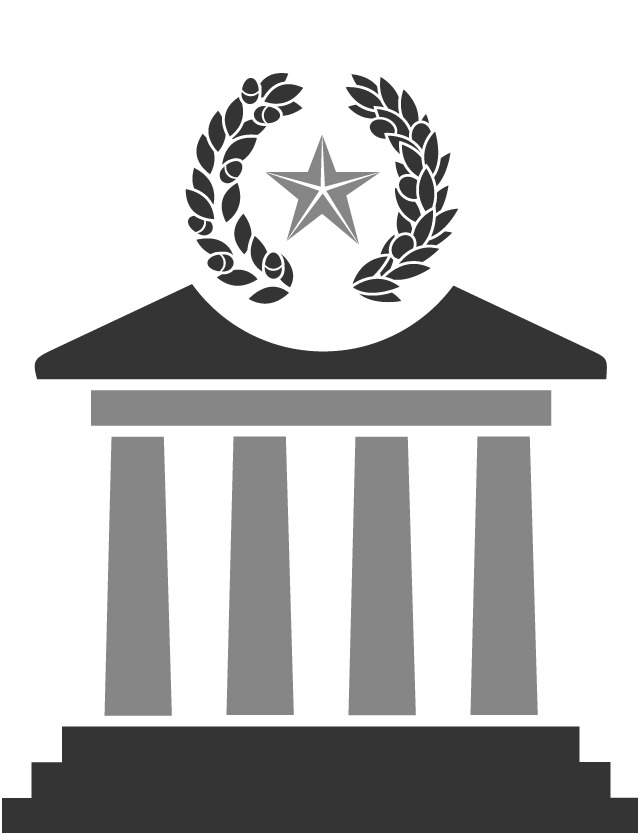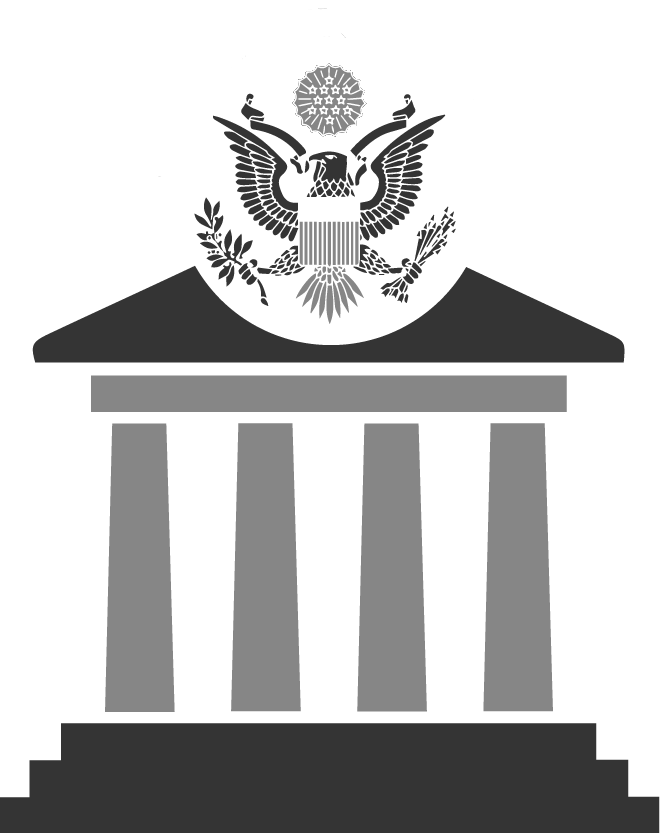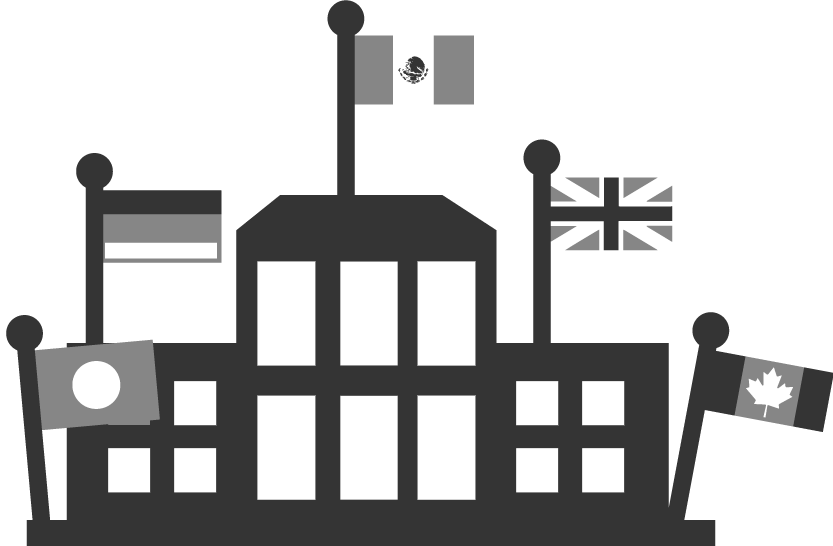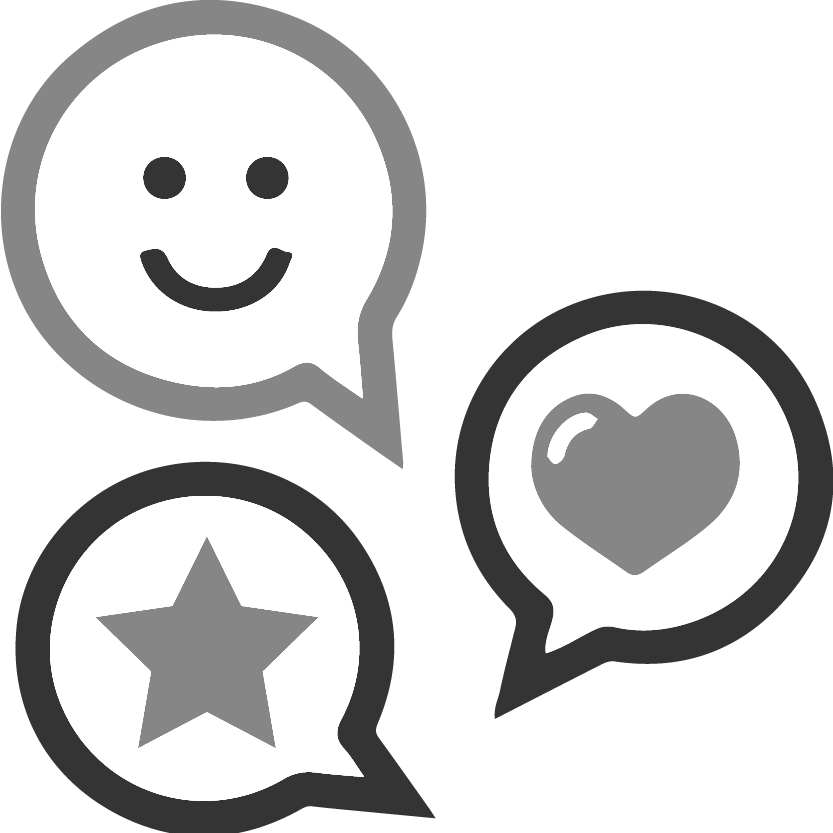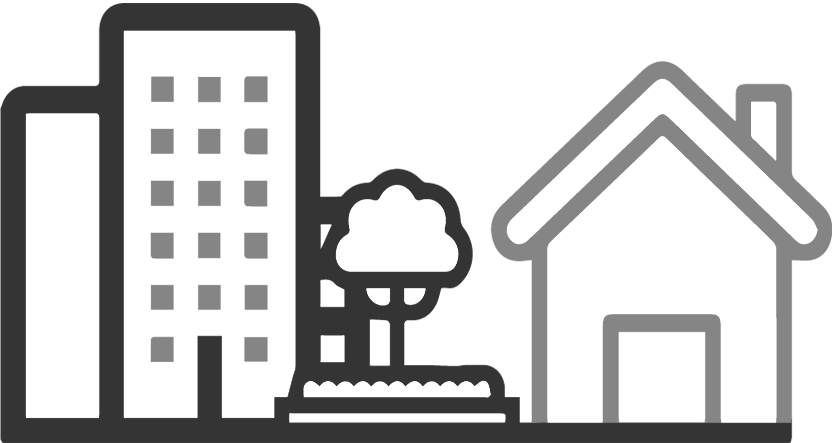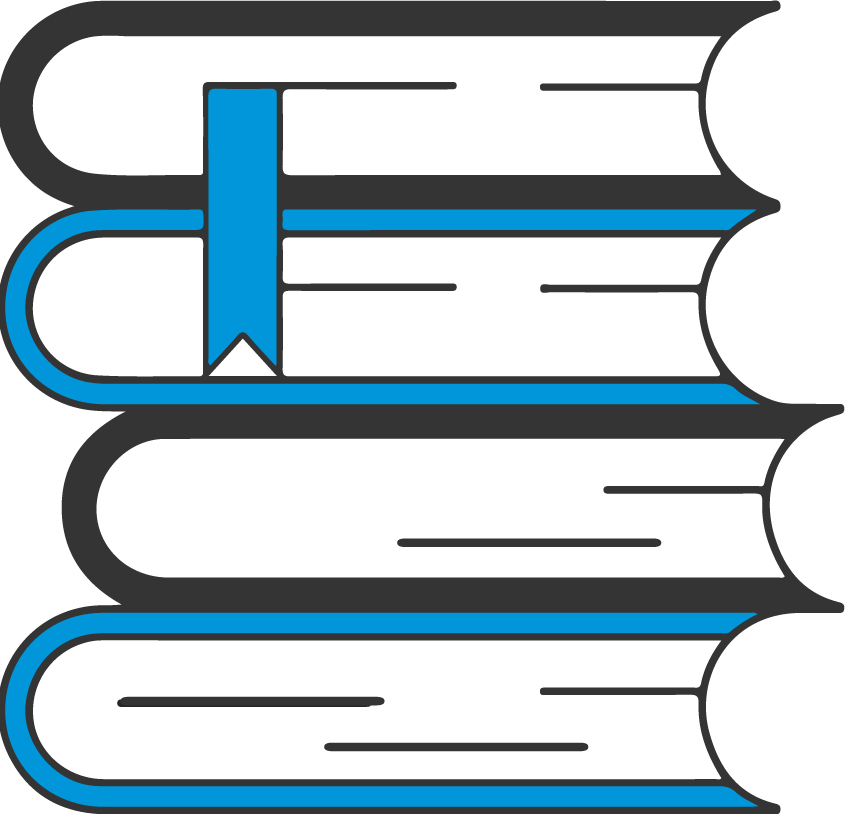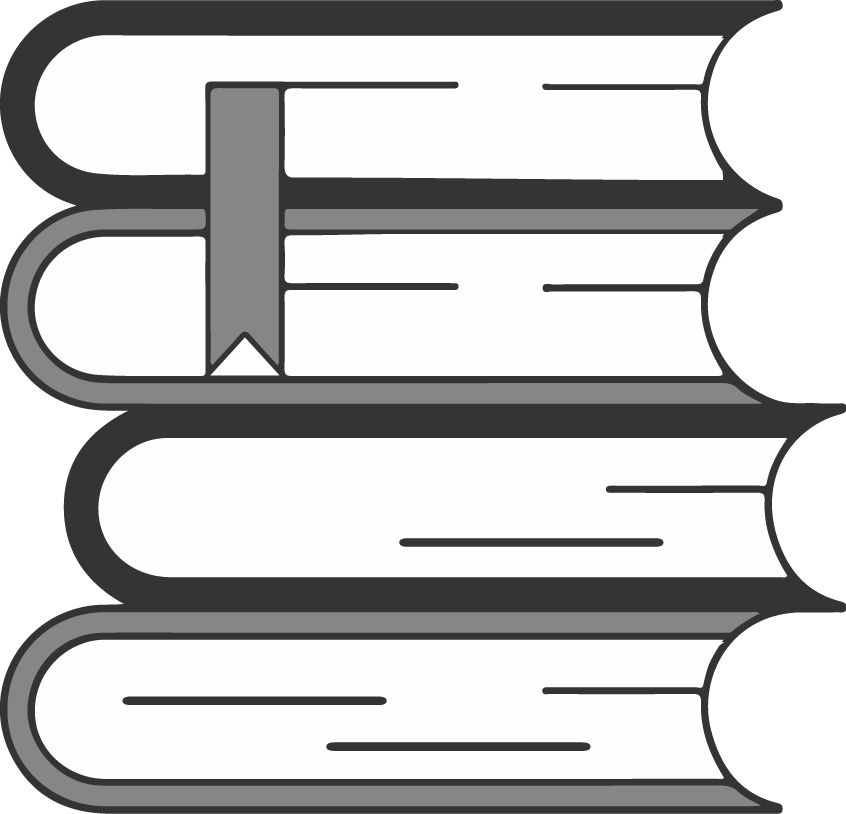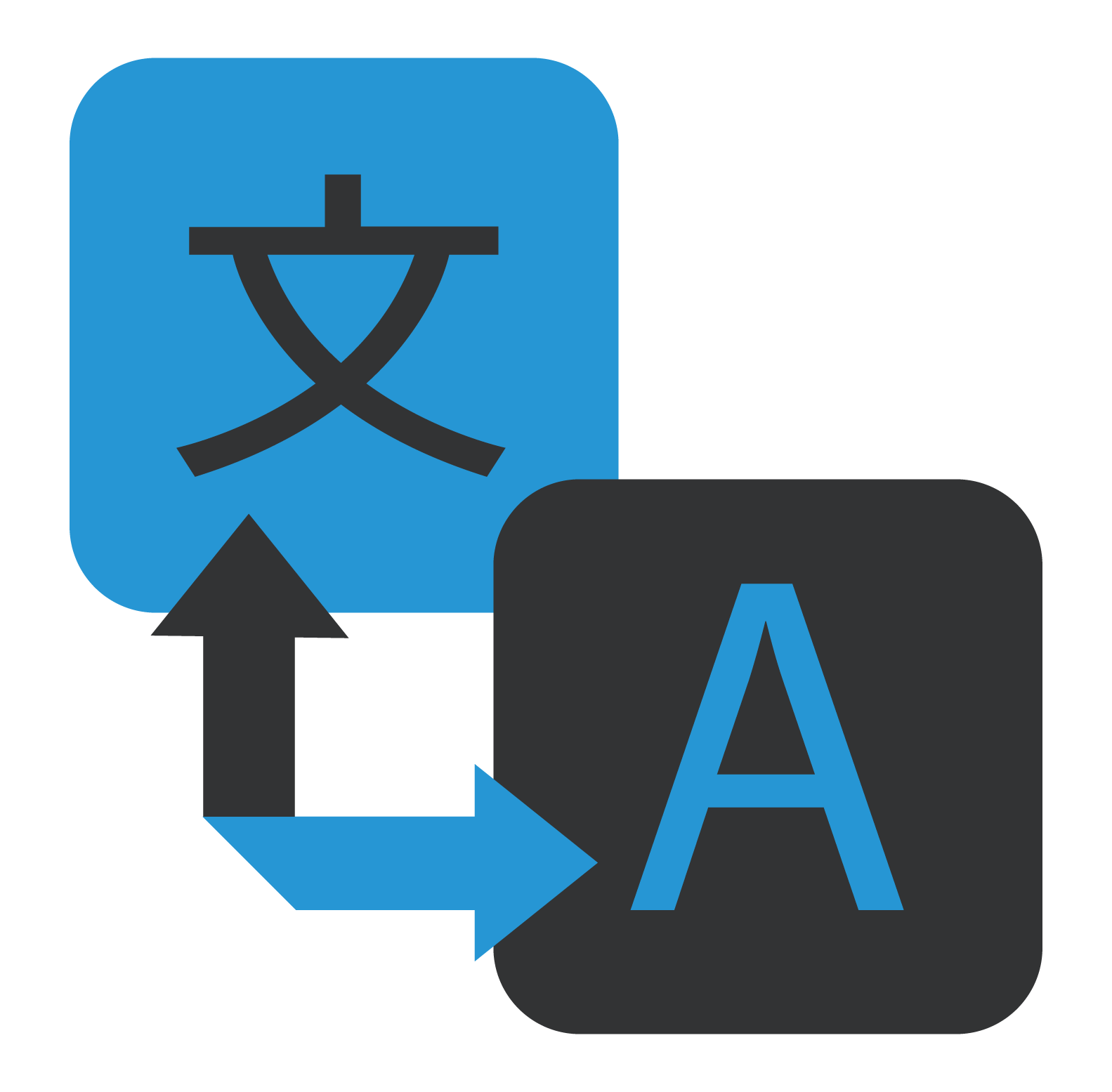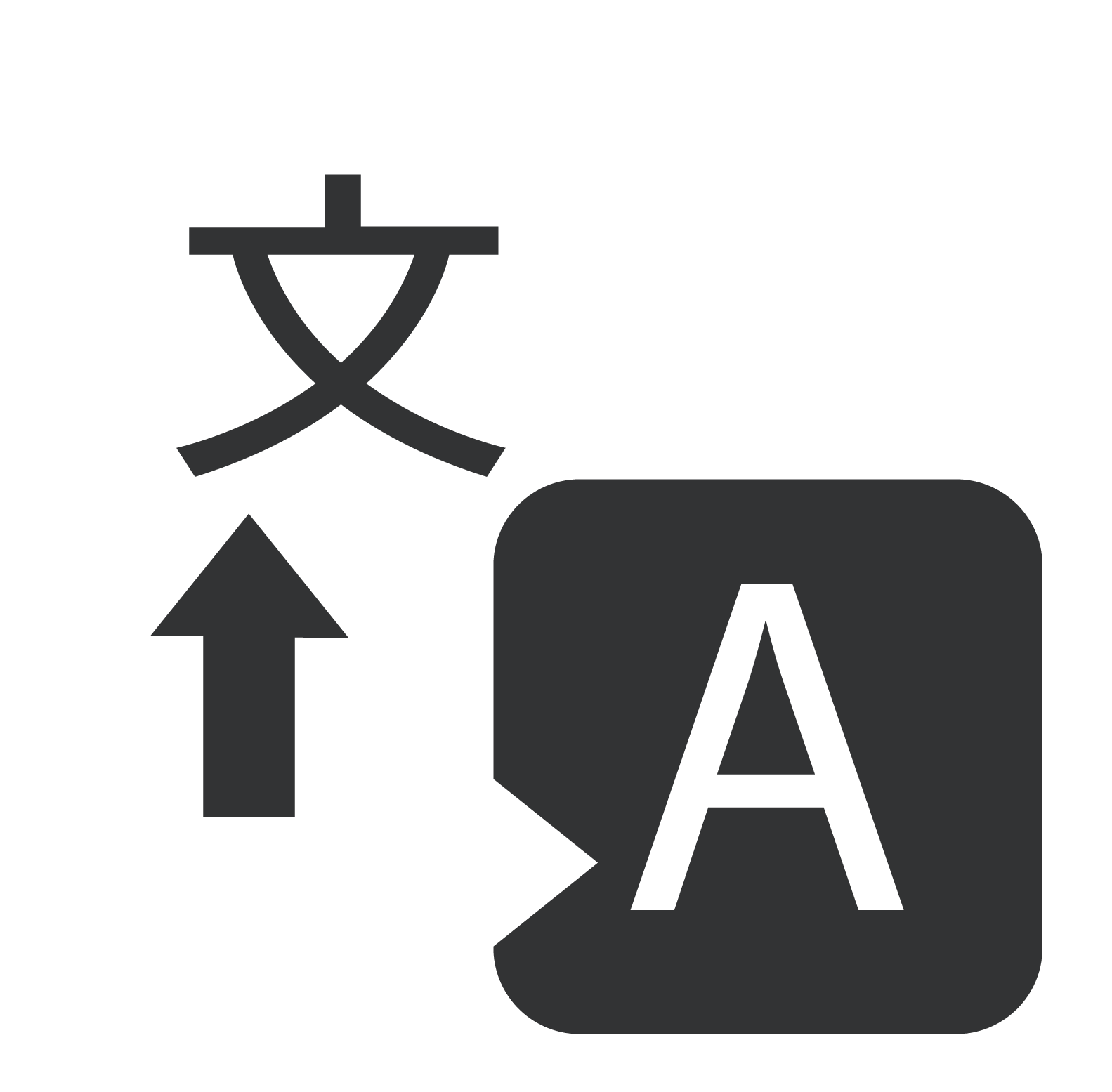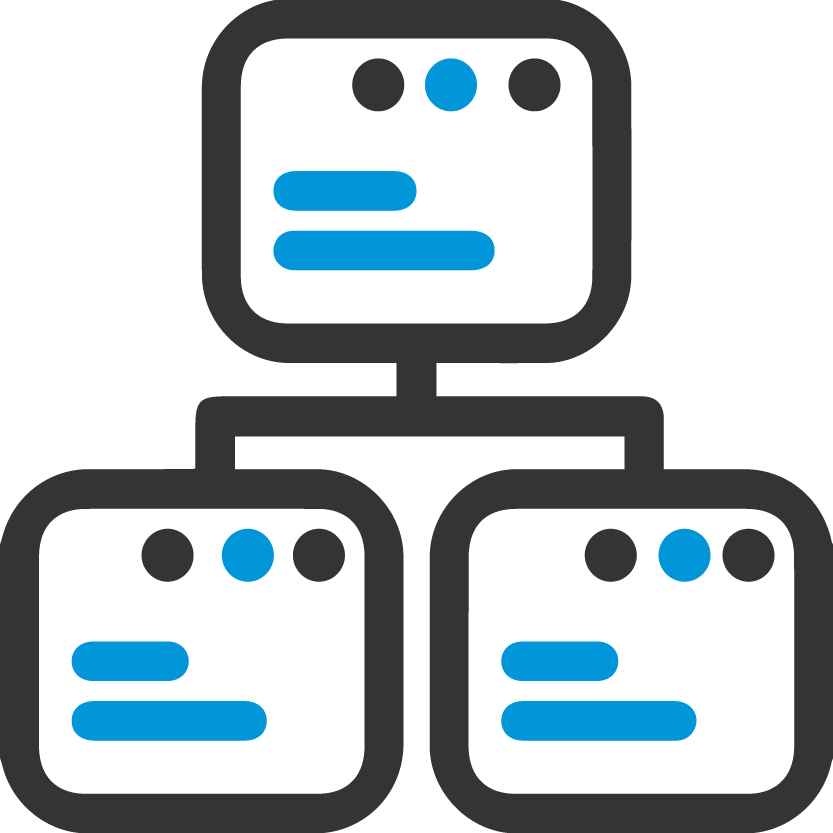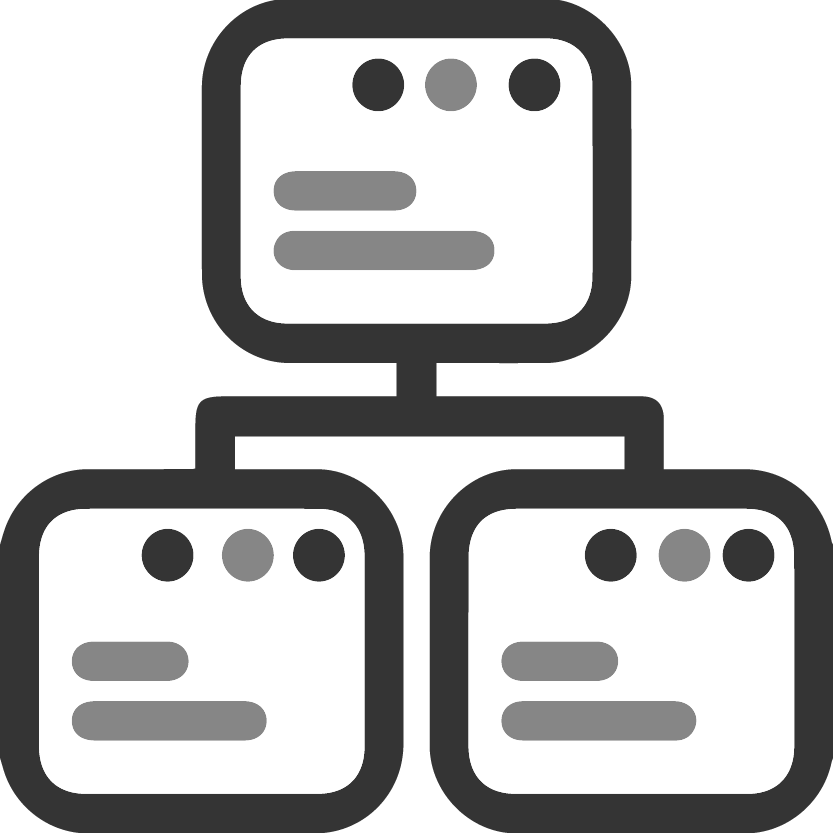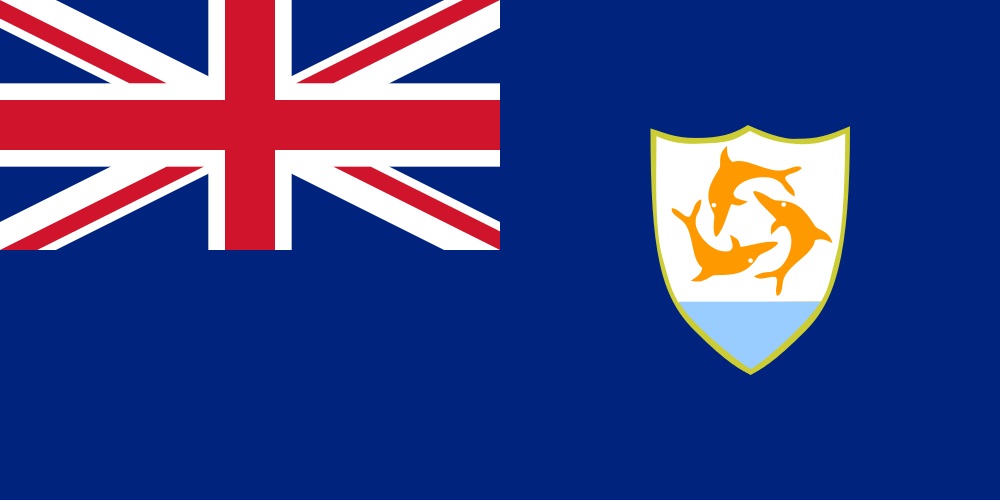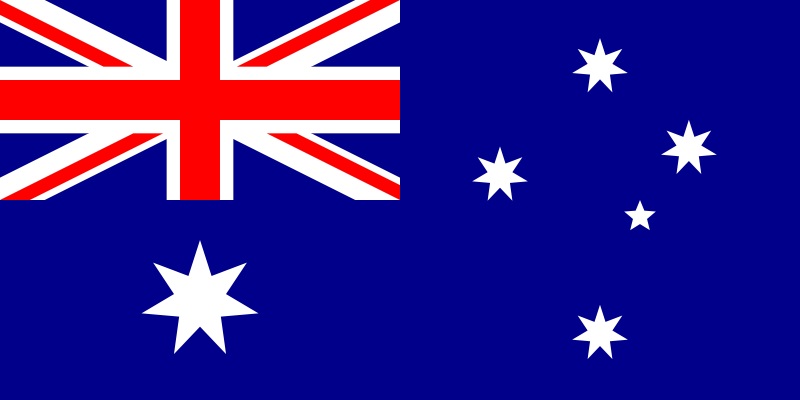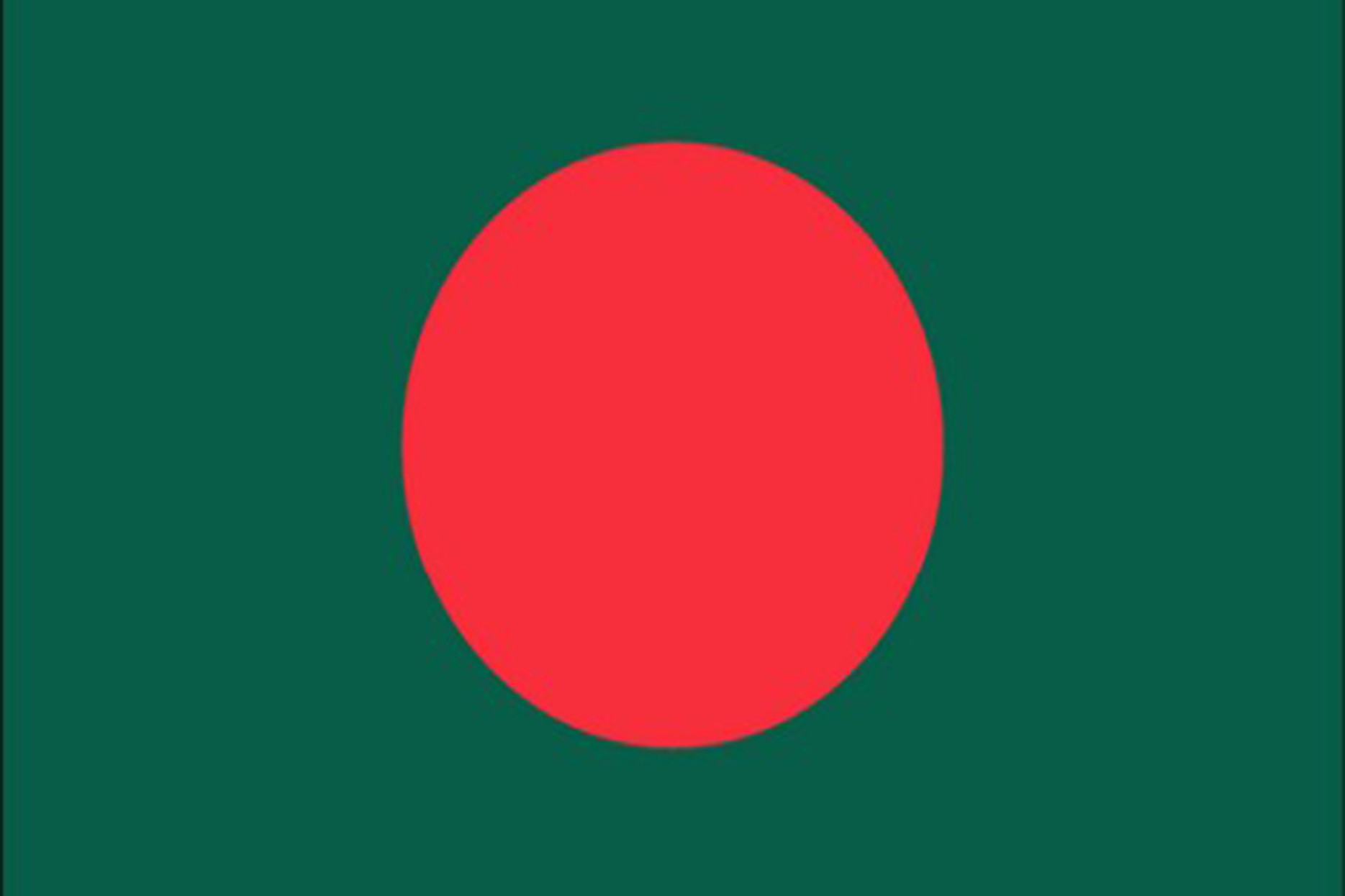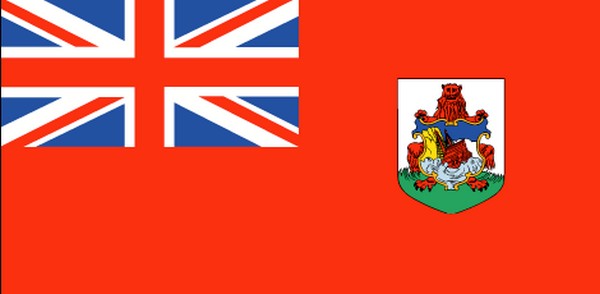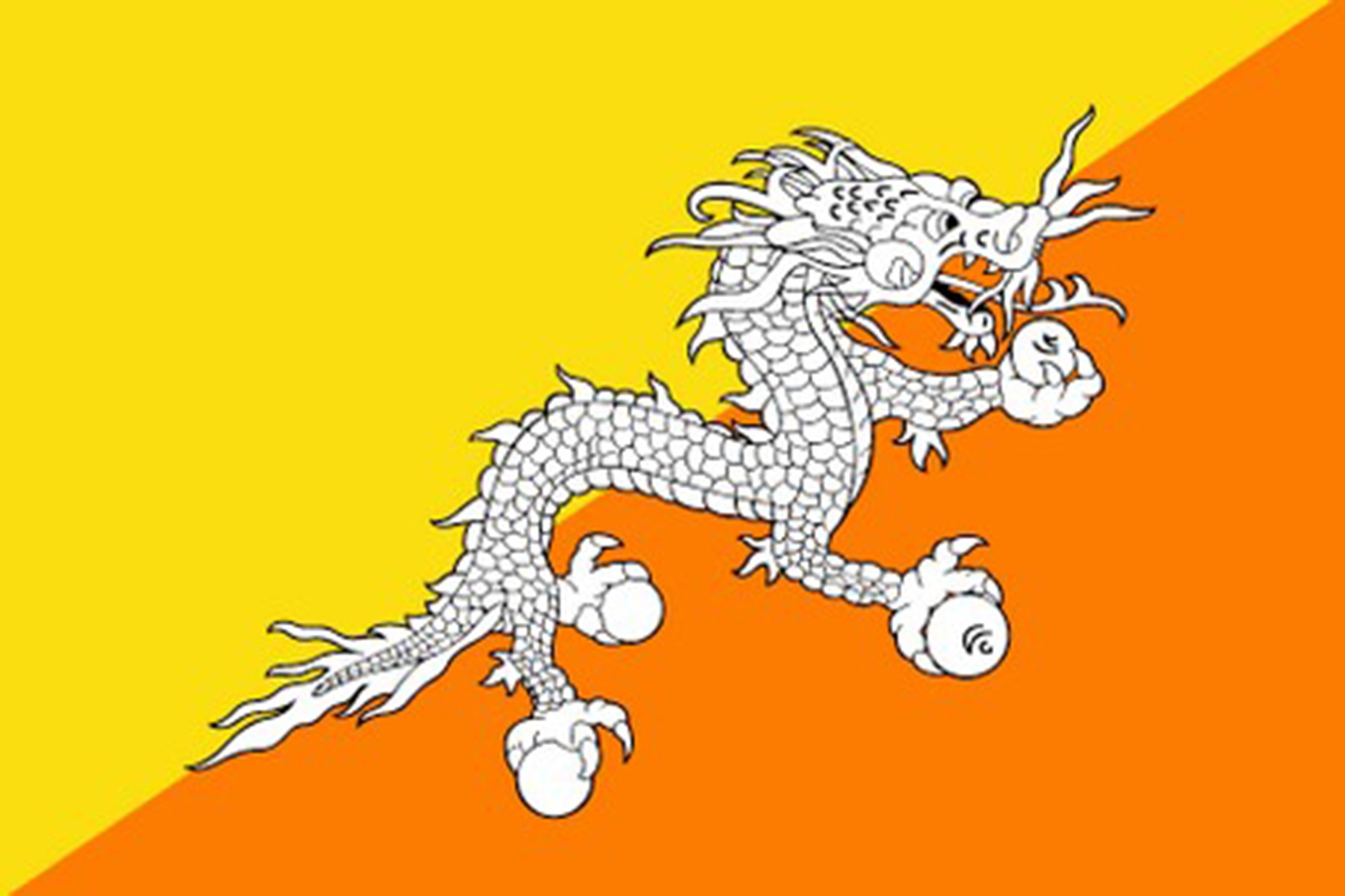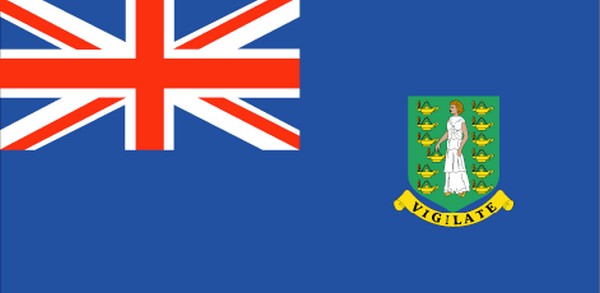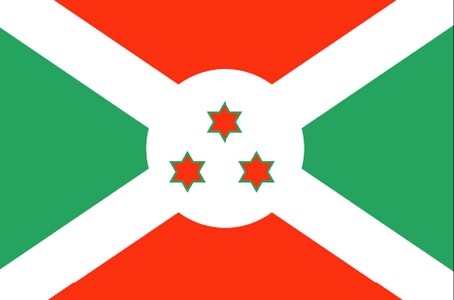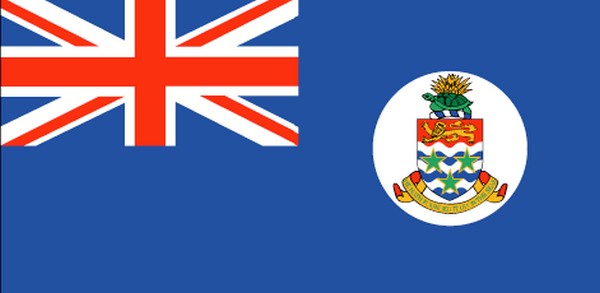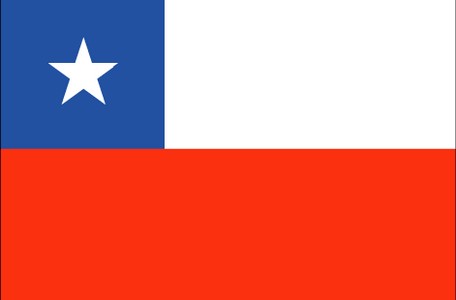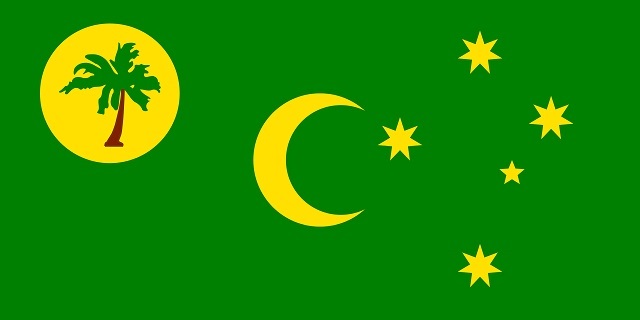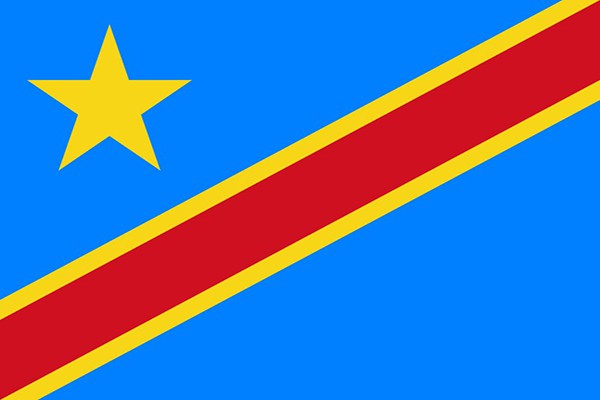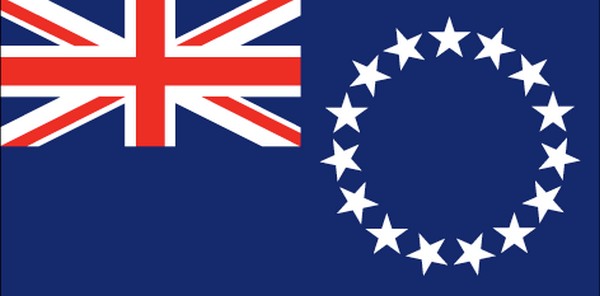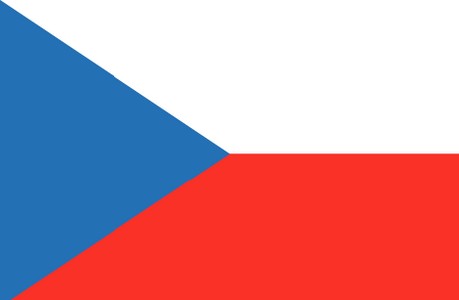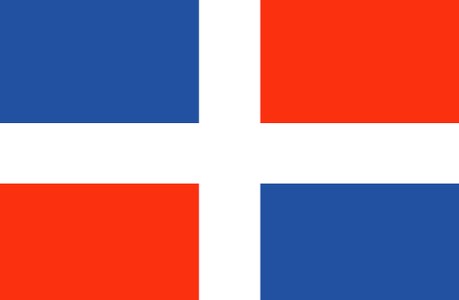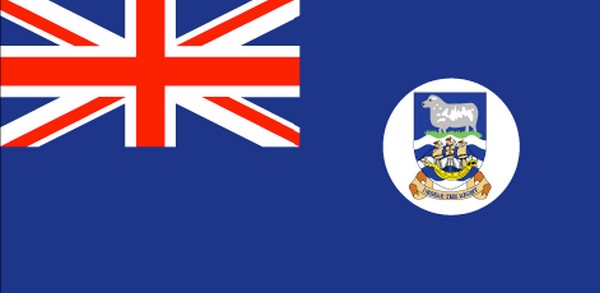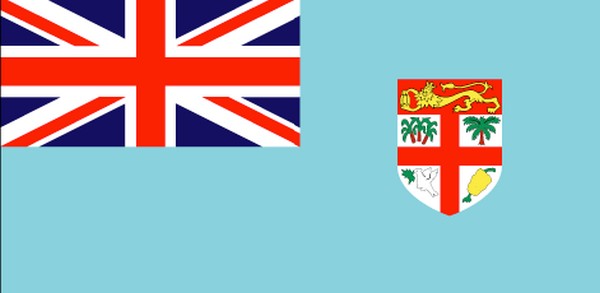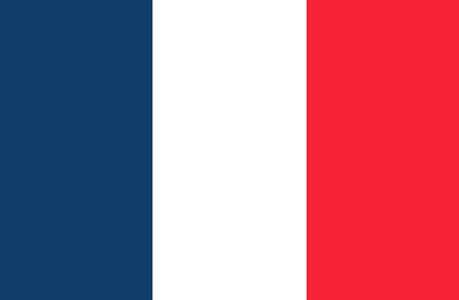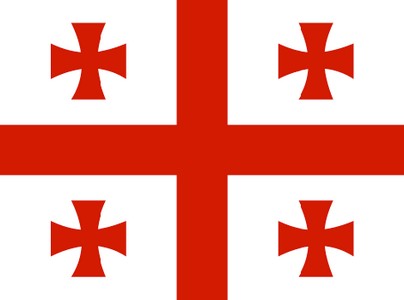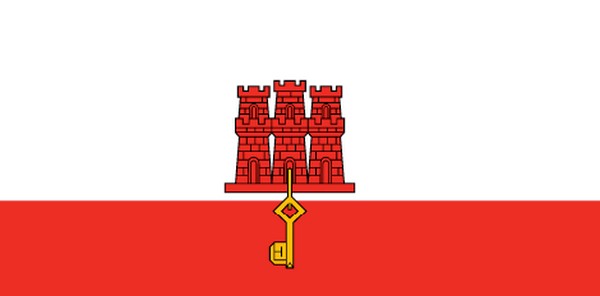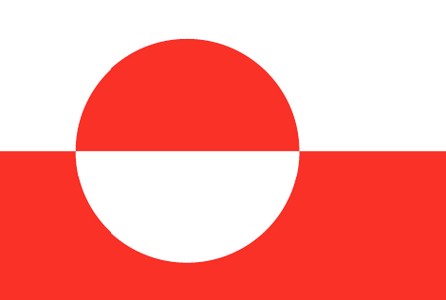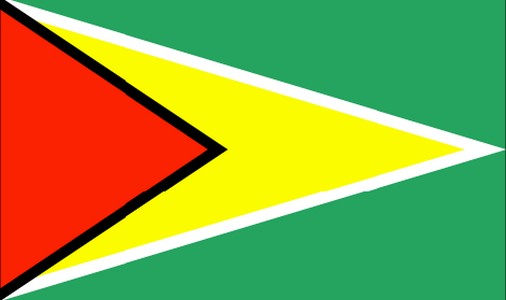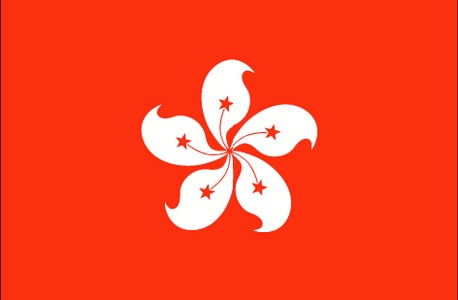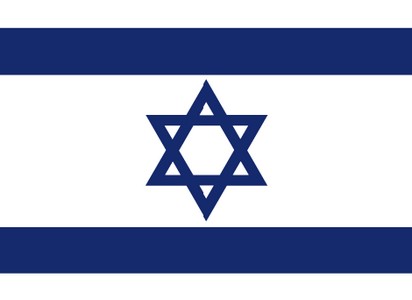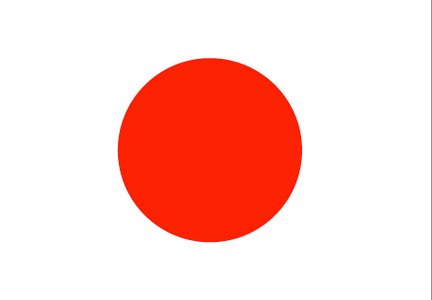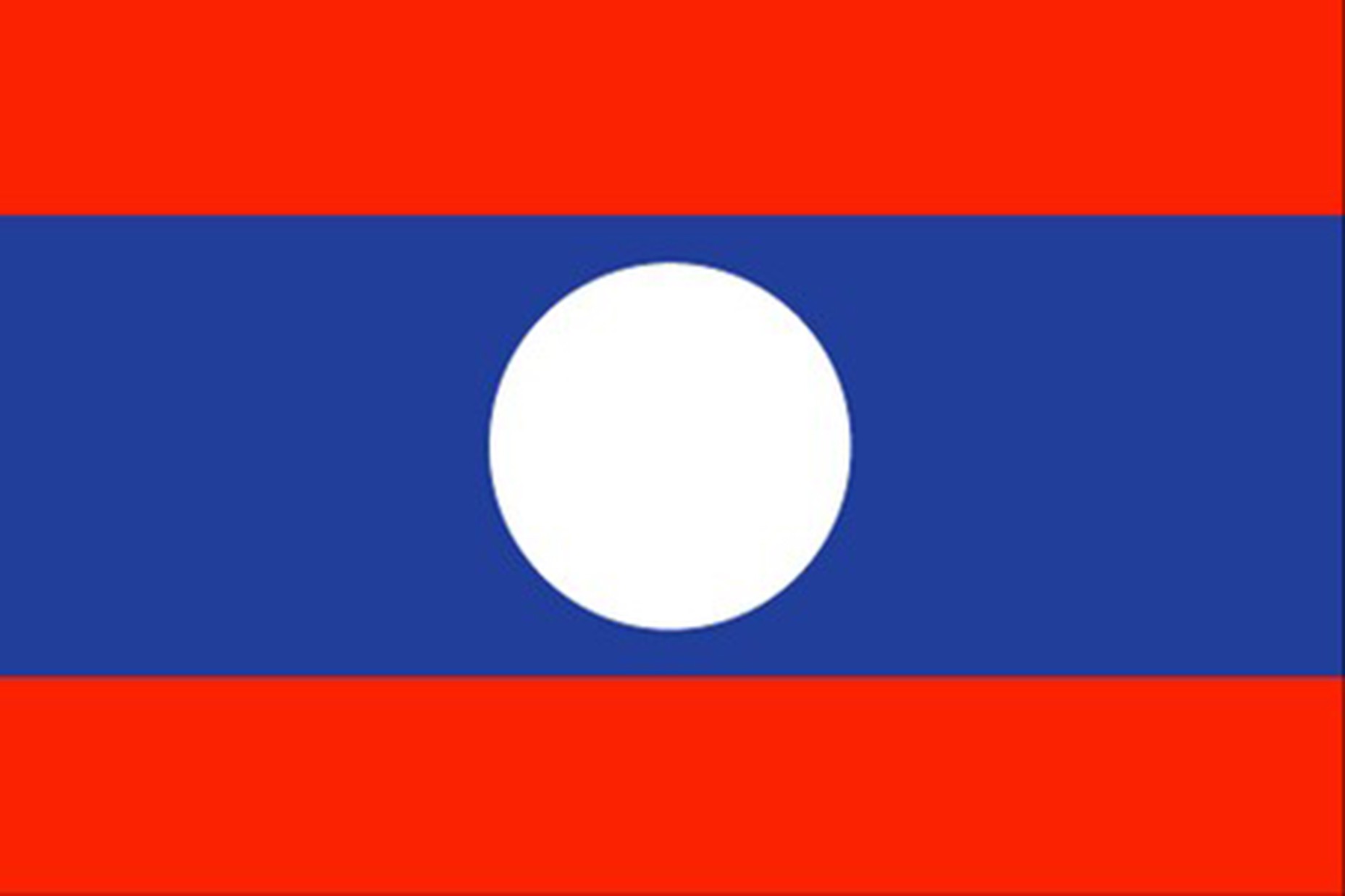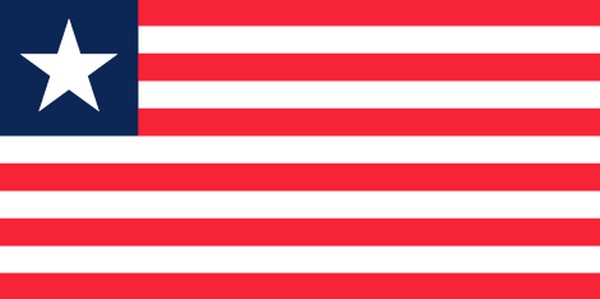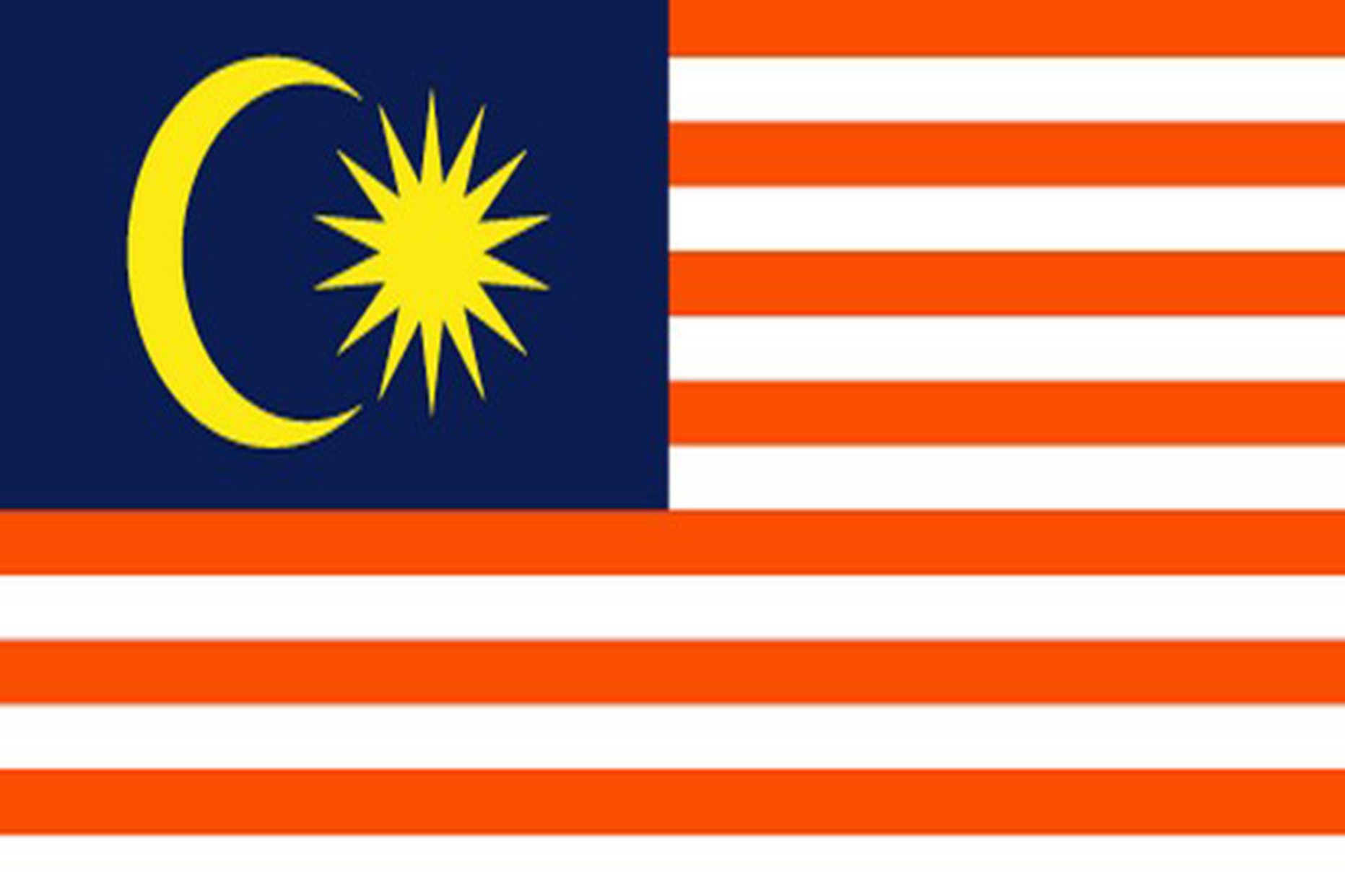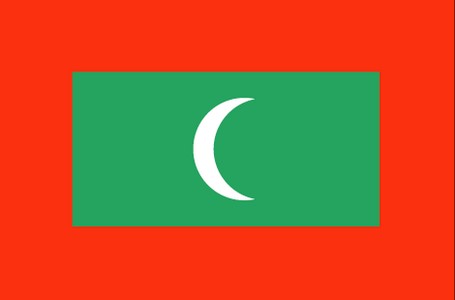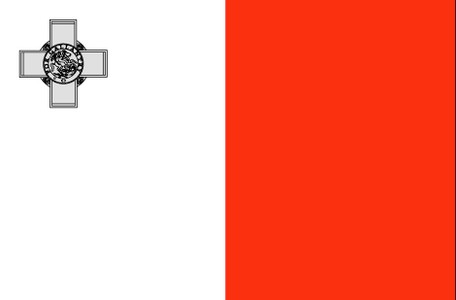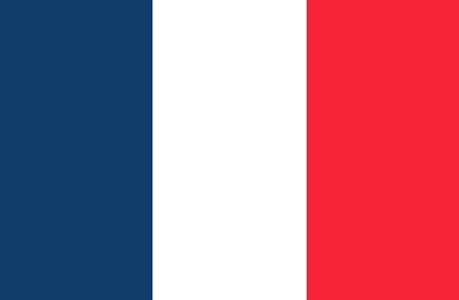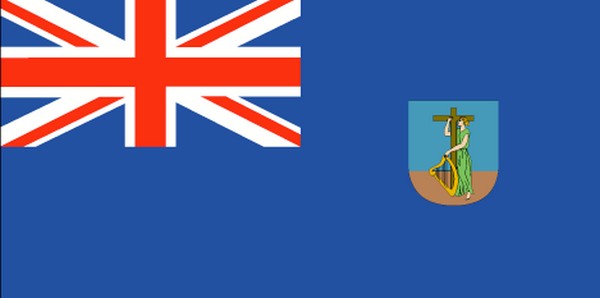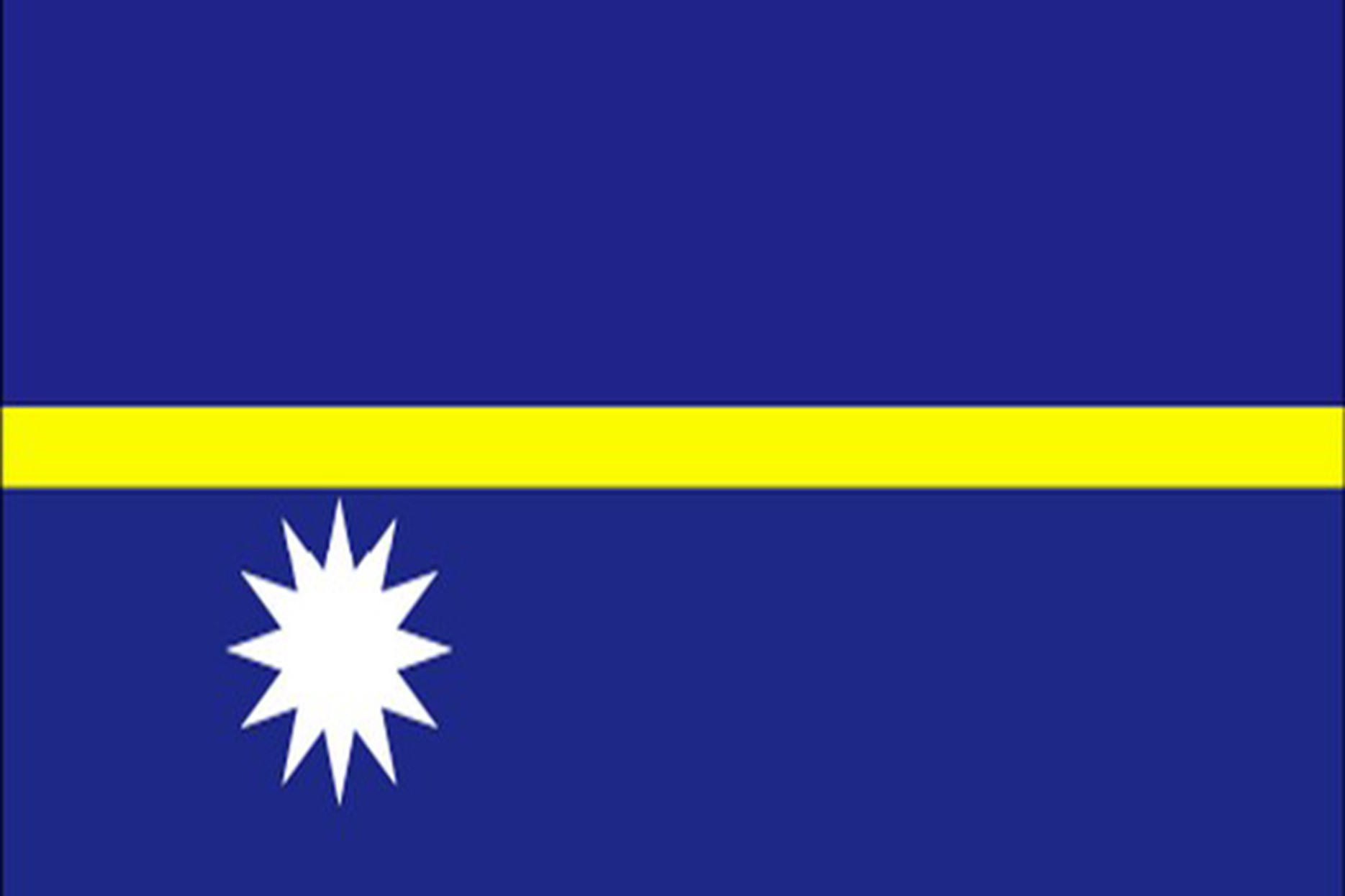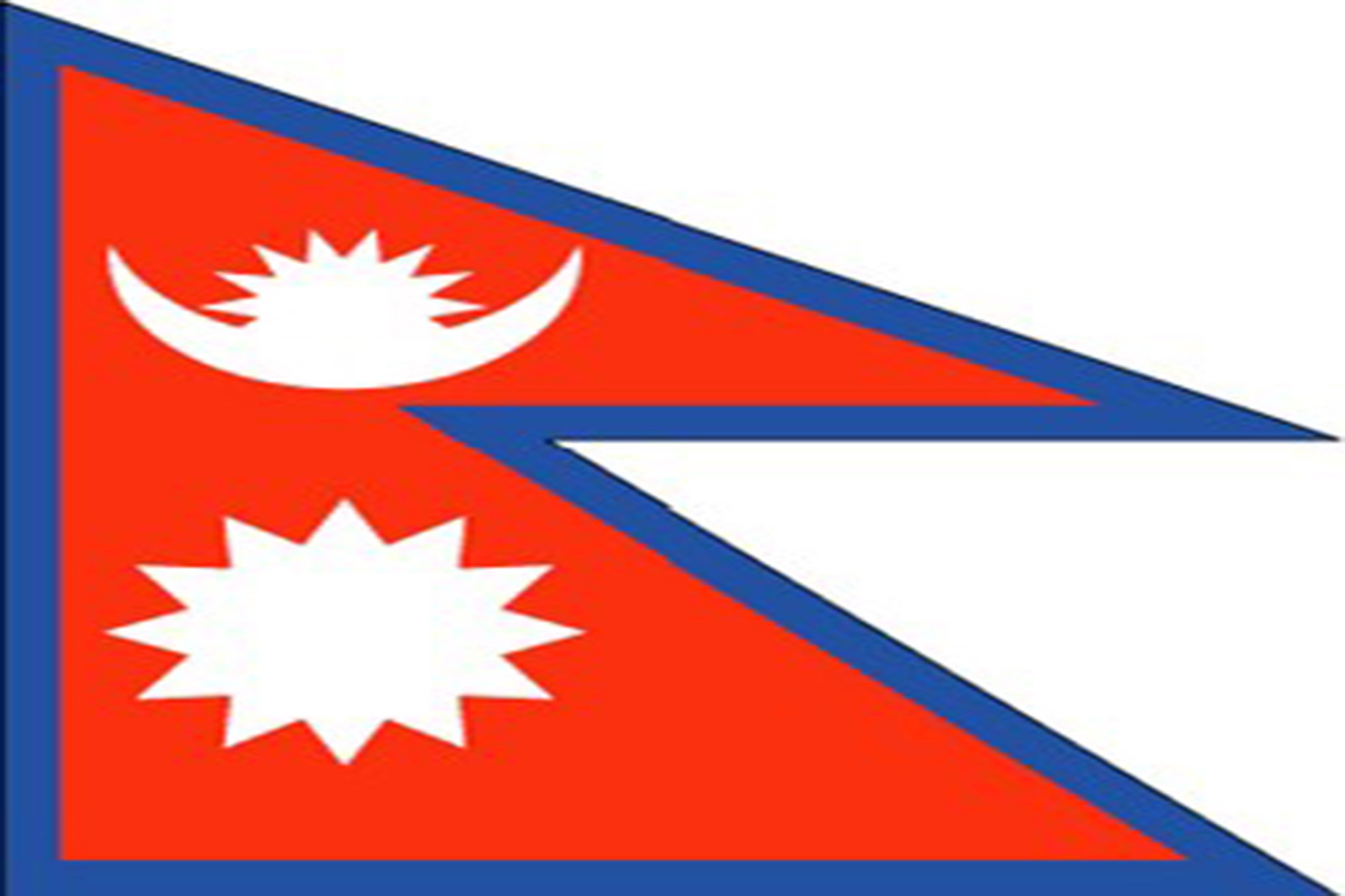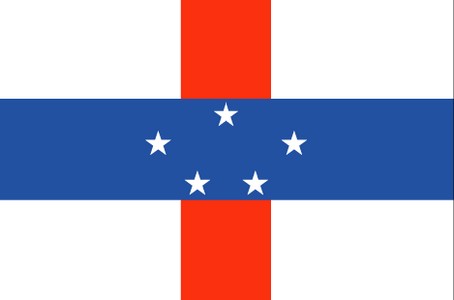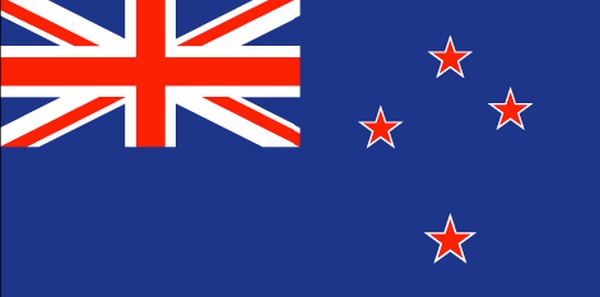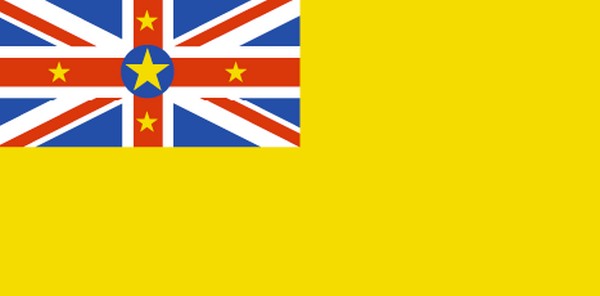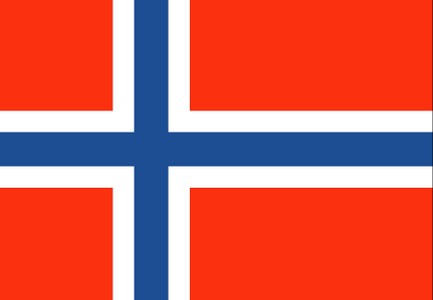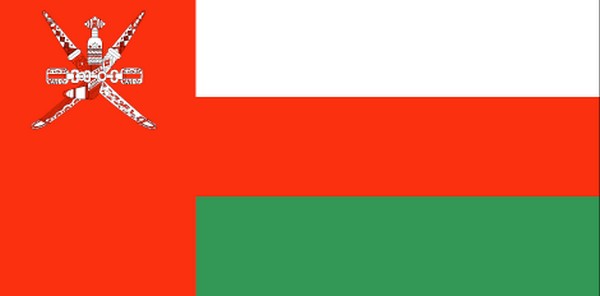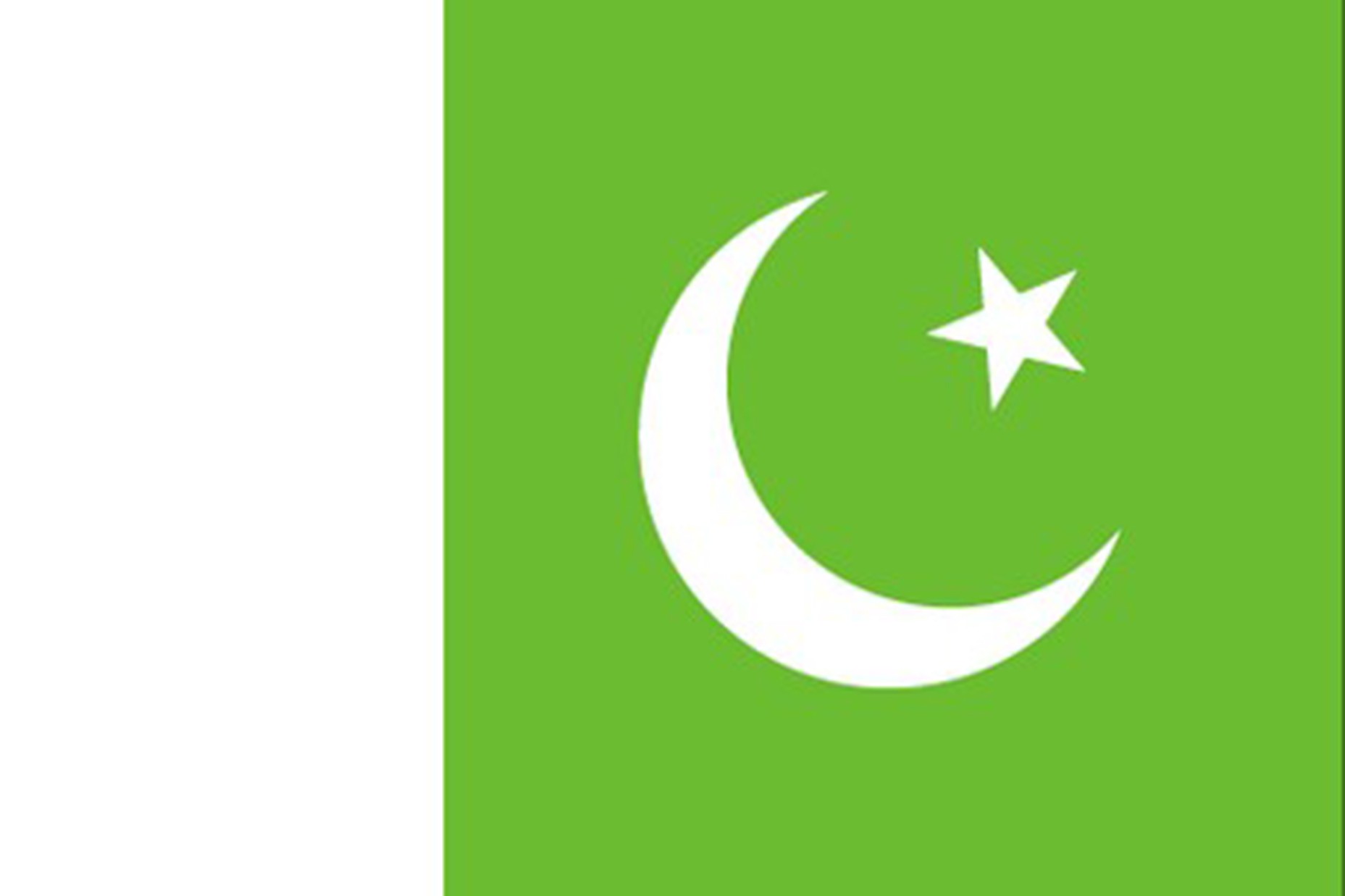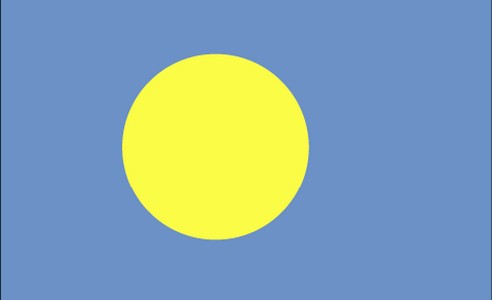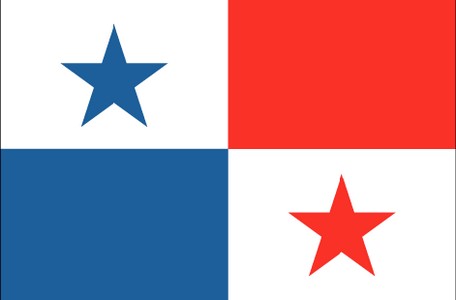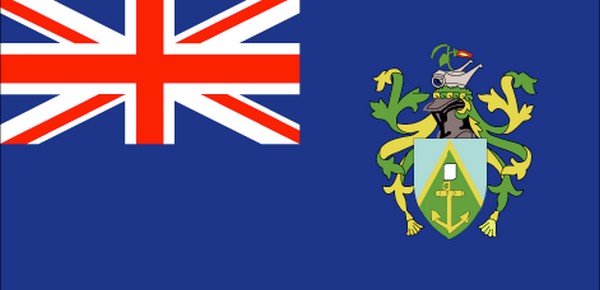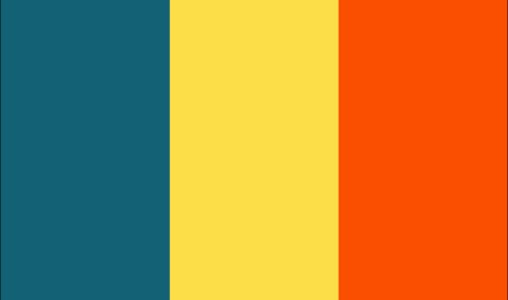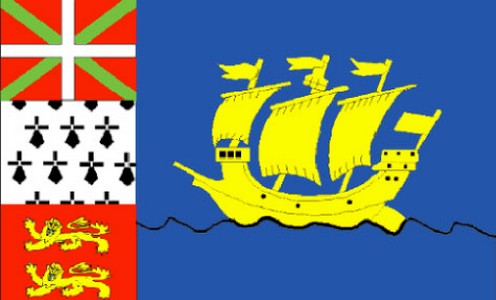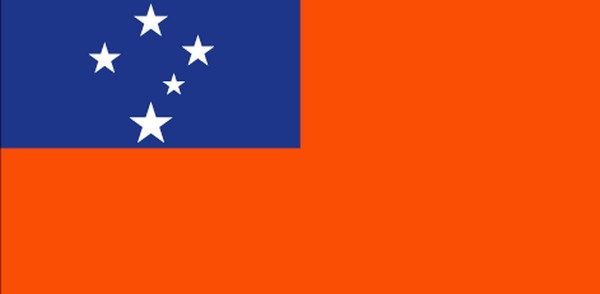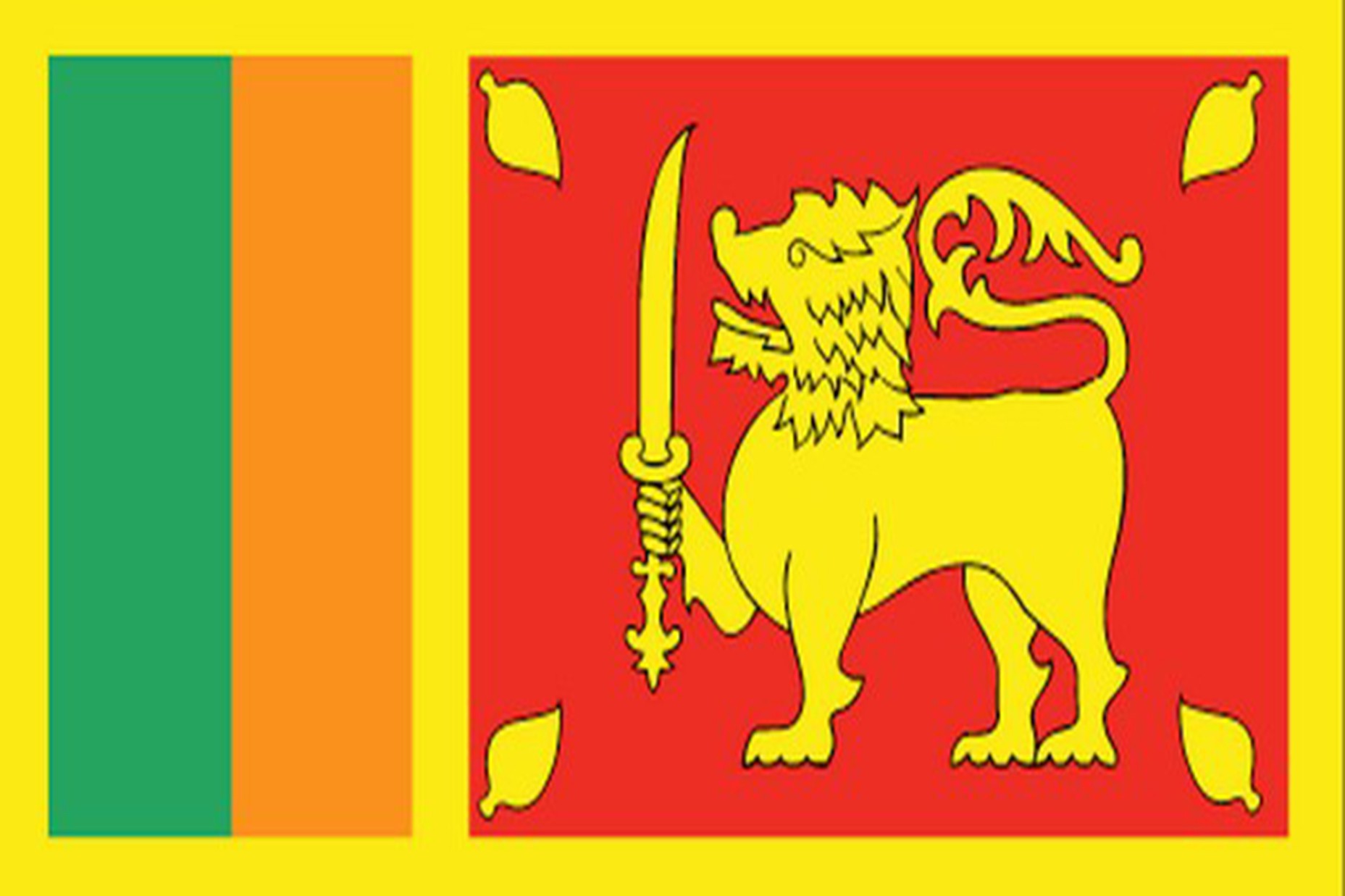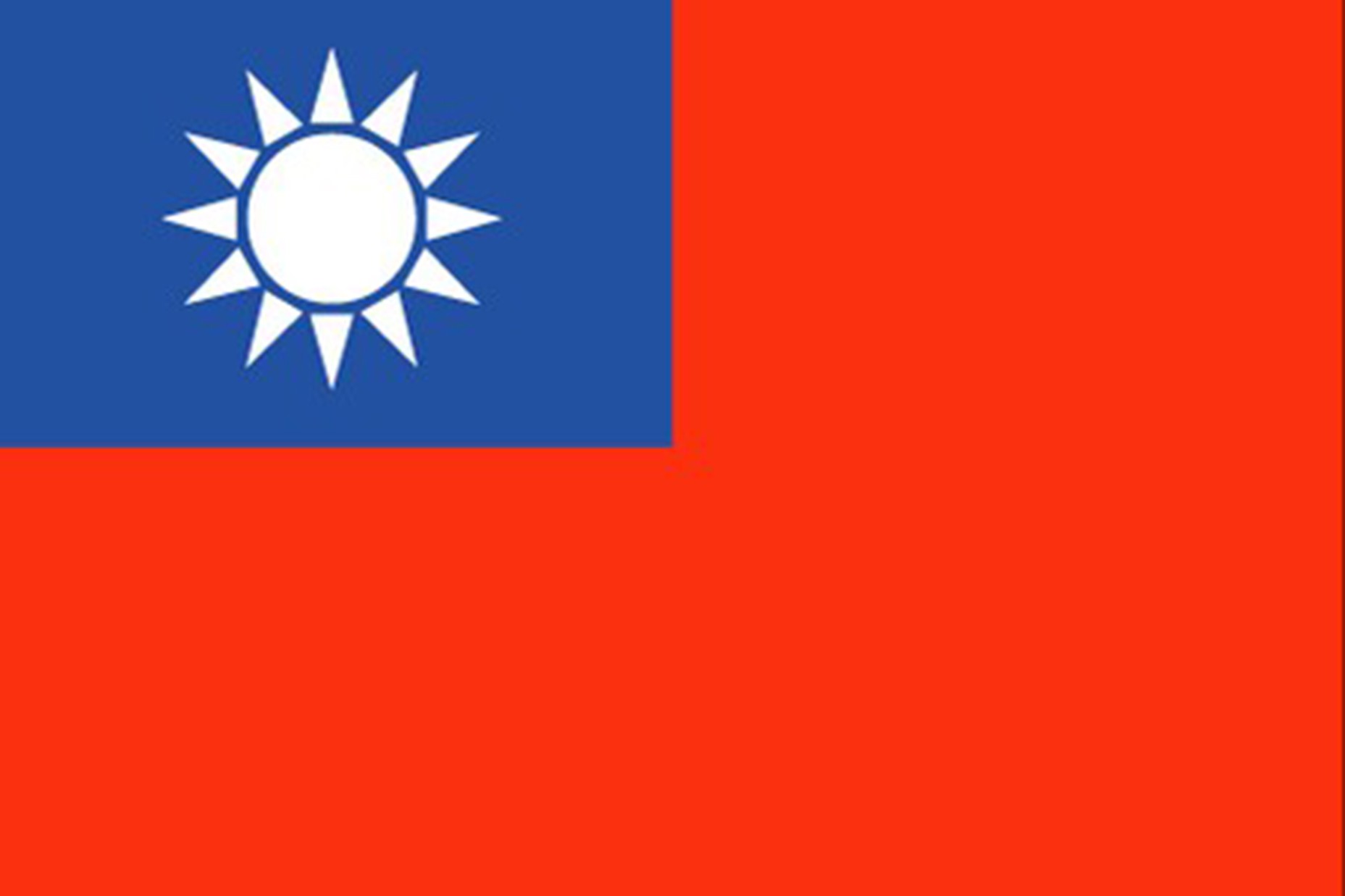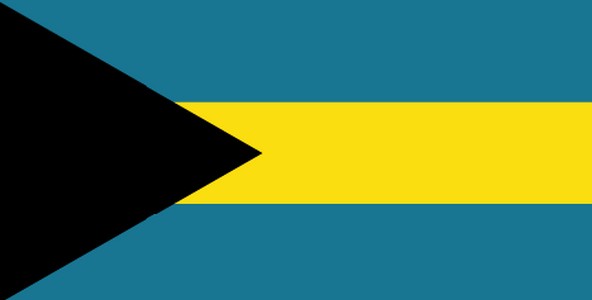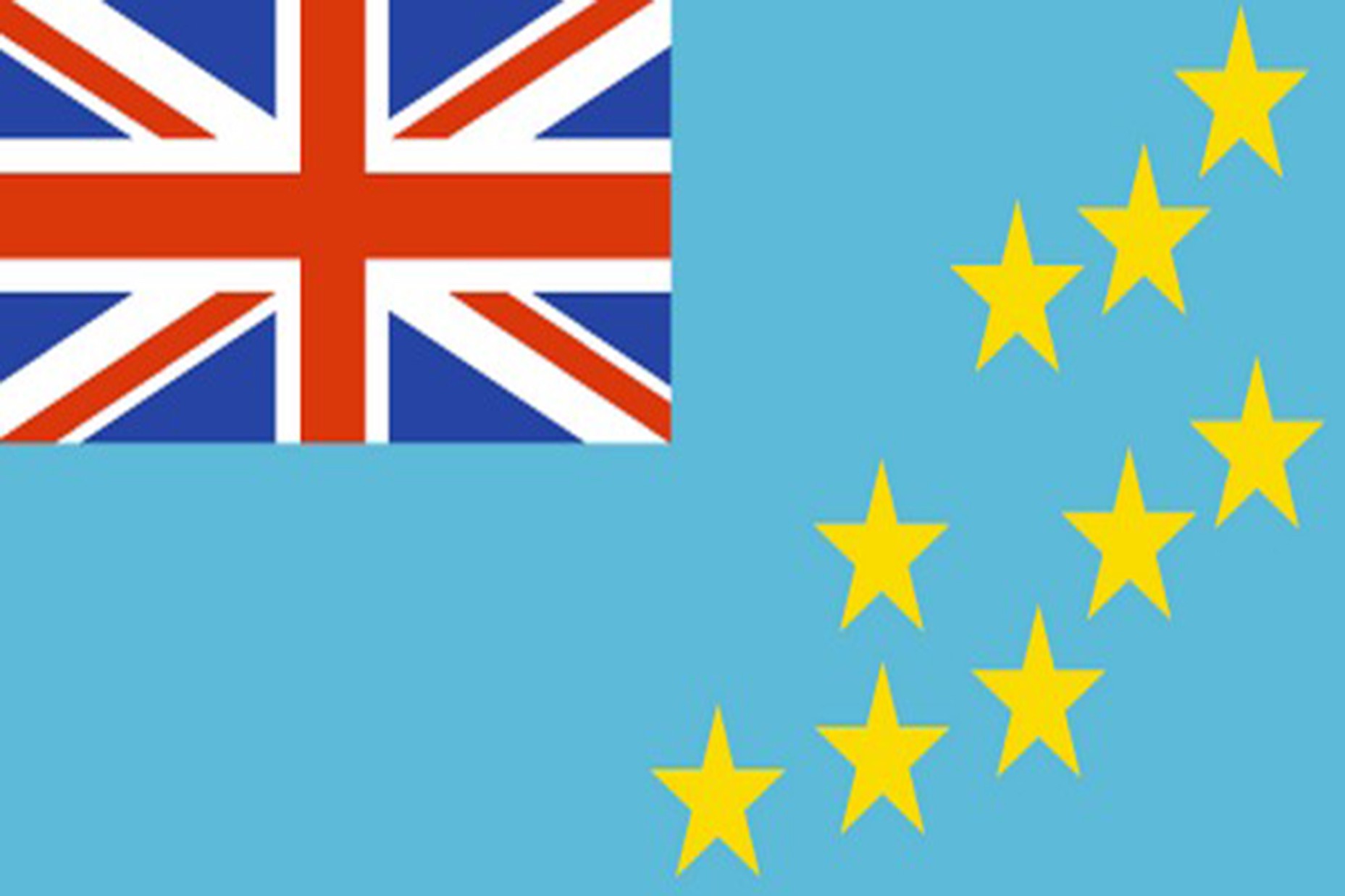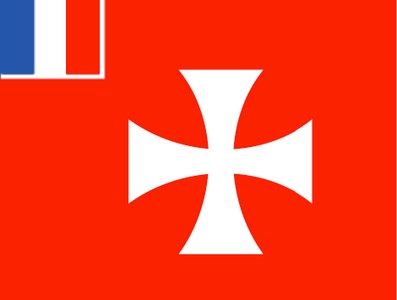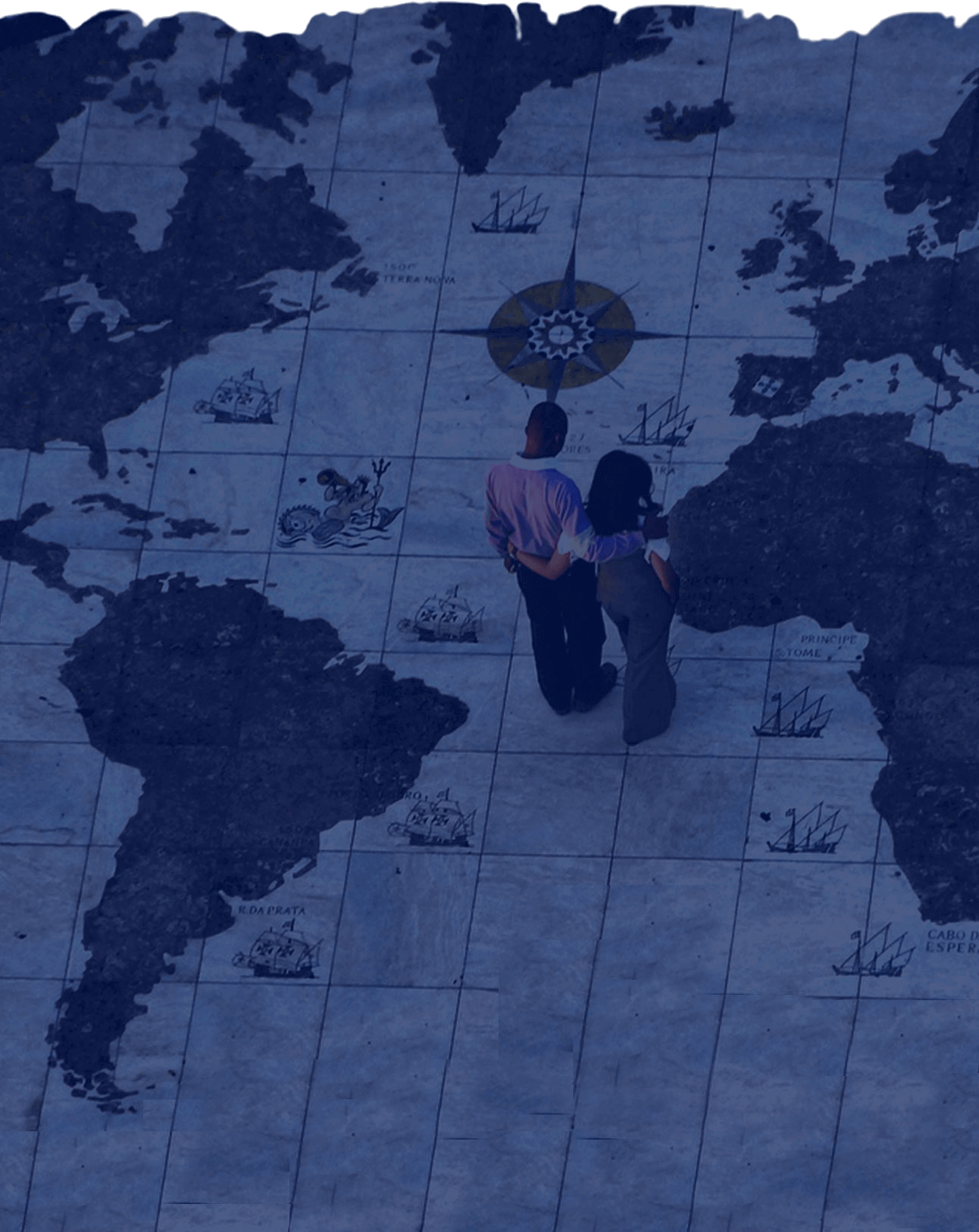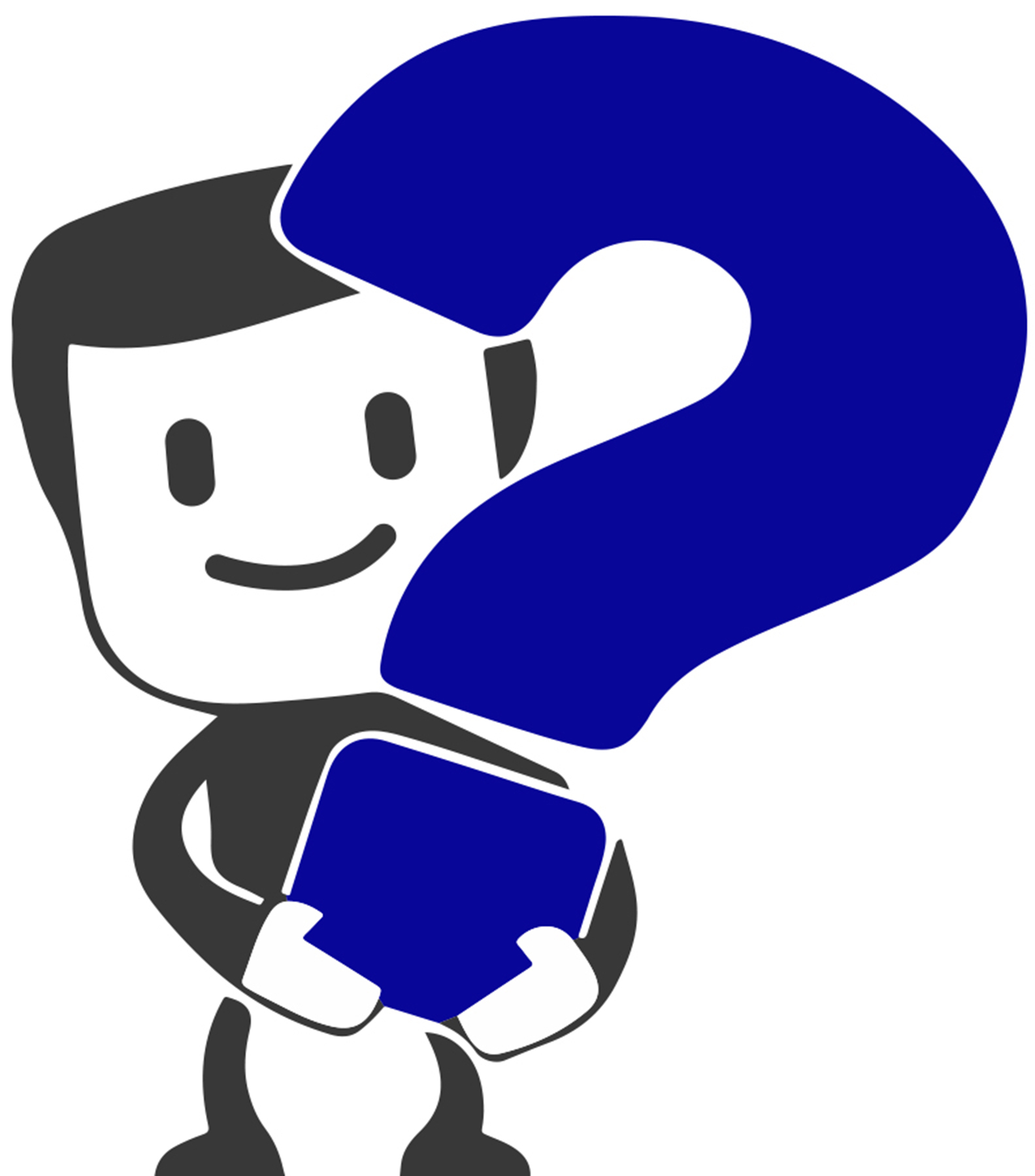
I'm creating a prepaid shipping
label and it's asking for a sender's
address what do I put?

When you go to FedEx.com or UPS.com to buy and to create a prepaid return shipping label, which we require on every order (unless you plan to physically travel to our office), so we can mail your documents back to you.
The online FedEx and UPS prepaid shipping label creation order system will ask you for a sender’s address (from address), which just means from what city/state of origin you will be mailing the items from. Or if your documents get lost in the mail or the receiver’s address is wrong, the sender’s address is the return address to which the undelivered documents will be sent back to by FedEx or UPS.
You must put your name and address or your company’s name and address as the sender (from address) on the prepaid shipping label. Depending on what foreign country you live in outside the U.S, the FedEx and UPS online systems may see your foreign IP address, and they will not let you put your foreign address in as the sender (from address).
If this happens to you, just list a friend, relative, or company office address that is located in the U.S as the sender (from address).
You cannot put our company name (Apostille Texas) or our address as the sender because we are not the sender or importer (for international shipments). The sender and importer are you because you created and paid for the shipping label, not us.
FedEx and UPS sadly send us unpaid shipping bills (all our customers prepay for the shipping label, so we have no idea how the heck this can ever happen) because people and companies don’t pay their extra charged shipping or customs fees that do arise.
When FedEx or UPS invoices the sender and the receiver, neither of them pays the bill, so they see our company name or address listed as the sender, and then they try to wrongly bill our company to pay the bill.